How To Take a photo of someone attempting to unlock your Android Phone
Nowadays, In this moderm world, the demand of android device have become so rampart. We are all aware that the android smartphone is now one of the most valueable smartphone to various individuals.
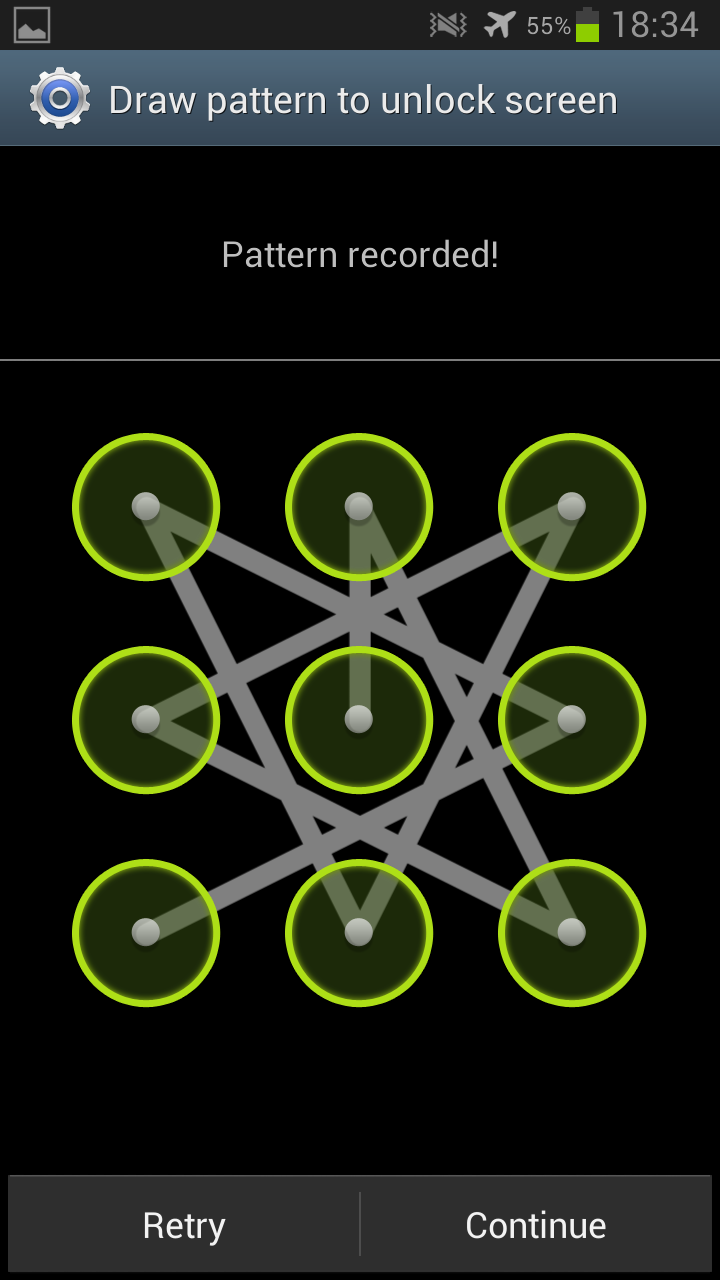
Today’s stroll, I would be breifing you on how to take a photo of someone trying to unlock your android phone.
Keeping your android phone safe is quite a reasonable idea, as we all know that android phones now serves as a mini computer in which all vital documents and files are being stored.
Keeping your android phone safe is quite a reasonable idea, as we all know that android phones now serves as a mini computer in which all vital documents and files are being stored.
Take a deep breath in and out and feel relaxed as I take on this tutorial.
How to Know who tried a Unlock your android phone
With Lockwatch app, I garantee the security mode of your android device. Actually, Lockwatch Anti-theft is a free android app that helps you capture secretly the image of someone that have tried several times to unlock your android phone and then emails you the image and the GPS location of that person.
How to use Lockwatch Anti-theft
#1. First download Lockwatch Anti-theft here or from your playstore and install.
#2. After installation, then run the application and enable the send email alert option.

#3. A notification pop-up would appear, then enable administrative access on the app by tapping Activate.
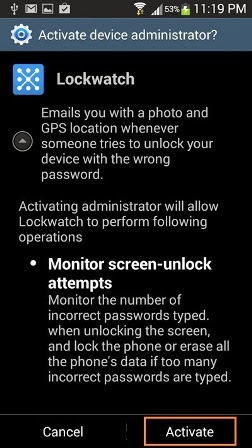
#4. After the third stage, you would notice a section where you are to select the Number of Unlock attemps, then set the number of attempts you desire to set, then any hour the attempts are being exceeded, you would recieve an email notification.
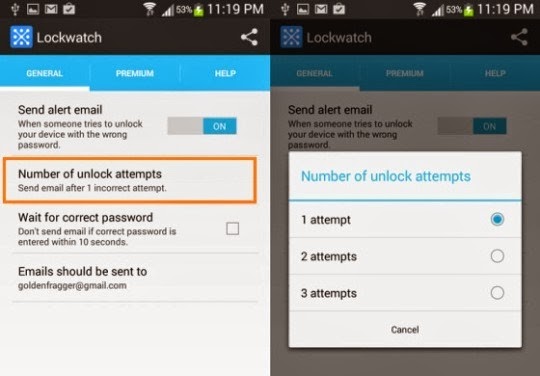
#5. Then enable the Emails should be sent option, enter your valid email address and tap Ok.
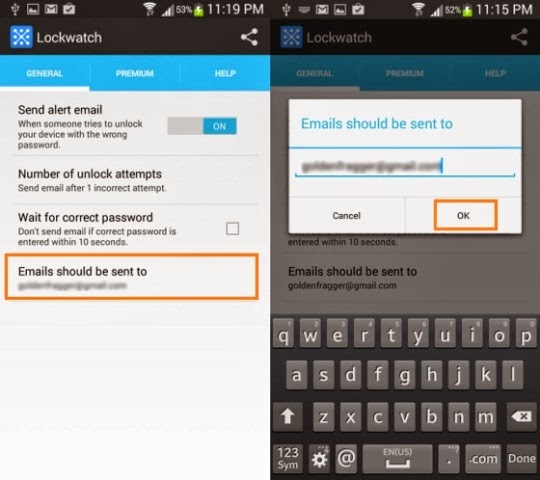
Kudos. Your Lockwatch Anti-theft app is successfully set, and know your android phone is in full security mode. Now, you would get every detailed information of whosoever attempts to unlock your android phone without your permission.
Below image shows you how the email notification would be sent if your phone is under illegal attempts.
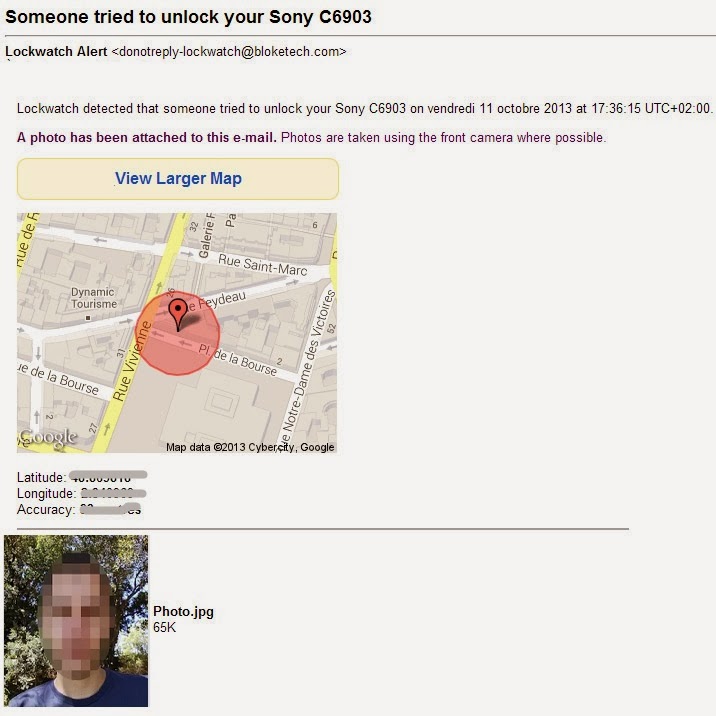
Note: This application would work only if your internet connection is active, to help email the Gps location and photos to you, and it works on android phone of operating system 4.0.3 and up.
0 comments:
Post a Comment